I couldn't update the Windows in December of that year, because I don't have a rooter at home and something just fucked up - I shouldn't have disabled the default firewall - maybe it was what triggered the whole drama. Anyway, I ended up with a seriously fucked up laptop - not running decently half the time. In the last two years - enormous amounts of crashing, blue screens and error messages.
One day I just had enough.
Firstly, uninstalling vista was a plain fucking nightmarish pain in the ass ! Right-clicking on the C-drive and selecting format didn't do anything about it. I never found the format thing in the menu either and boot from cd ? forget it ! It took me half the day to discover that by default, that option was disabled in the moot mode when launching the computer.
I did it my way then. Manually deleted a few files in C drive - put in the Ubuntu bootable cd and F12-ed the whole thing.
Of course, Ubuntu being the generous self it is - offered to split the drive, but I chose a complete erasing of windows and full space for the new kid on the Pc. Loaded like a charm ! Much faster than Windows.
Set up in 7 steps could have been ran with success by a 10 year old kid or younger !

Defaulft screen after I picked a wallpaper
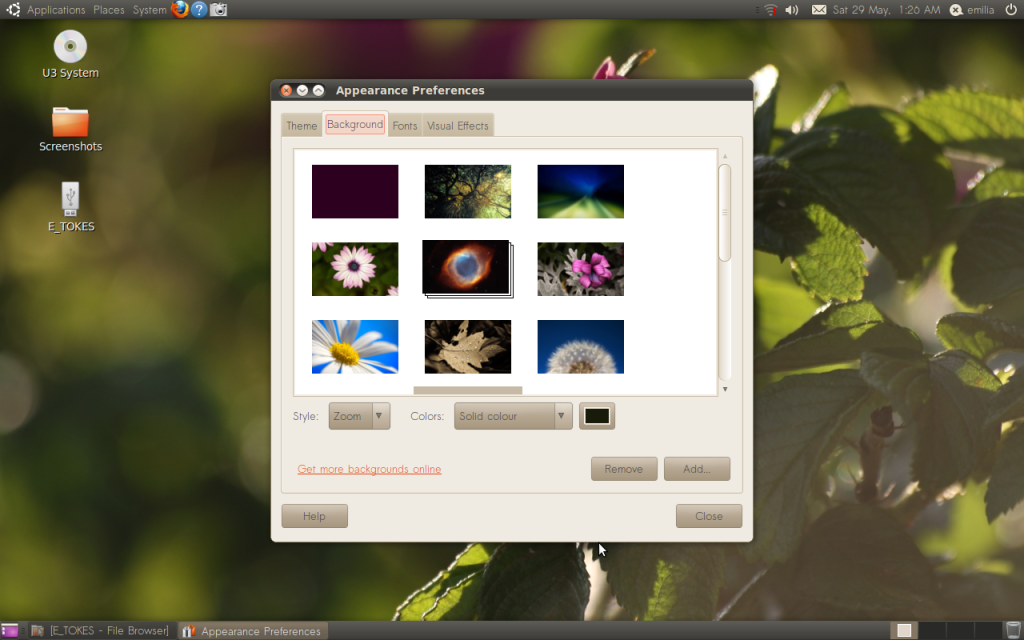
A selection of wallpapers
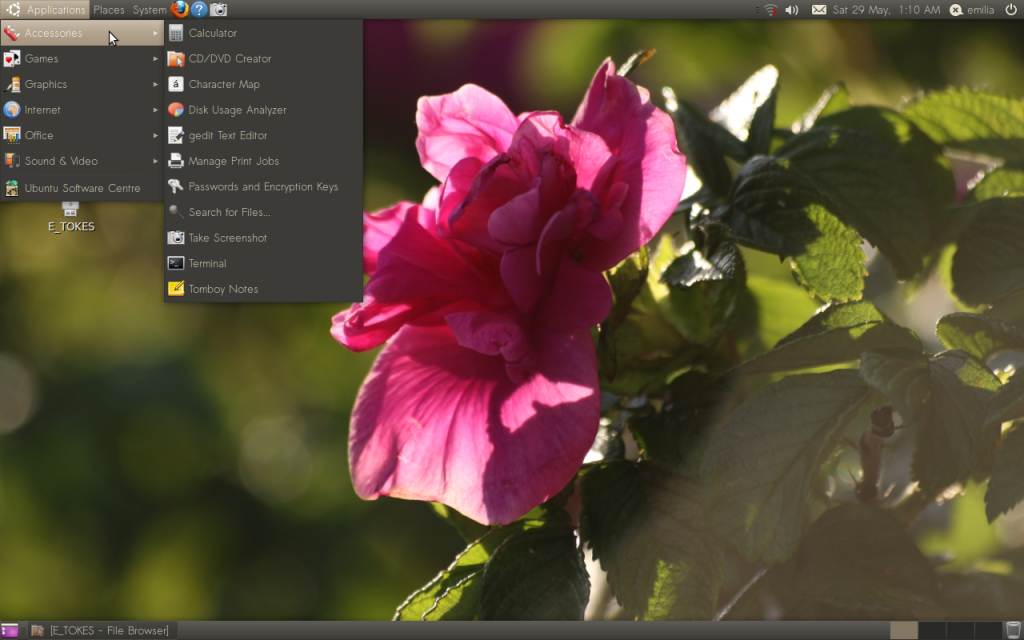
Menu - this is the equivalent of Windows start button

Games menu
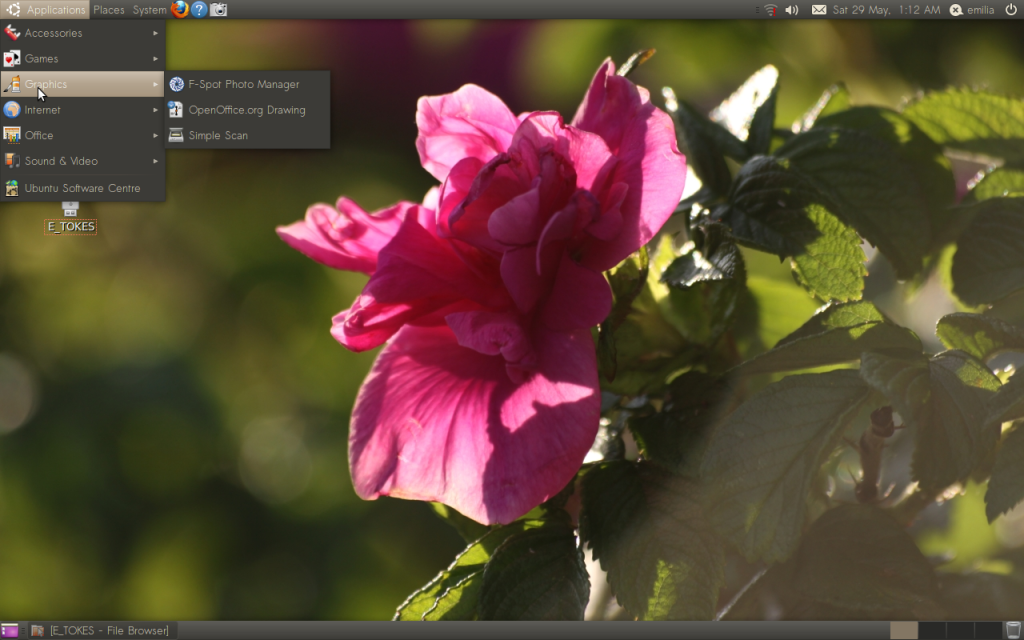
Graphics - Notice how it's easy - convenient and a bliss to navigate : very logic
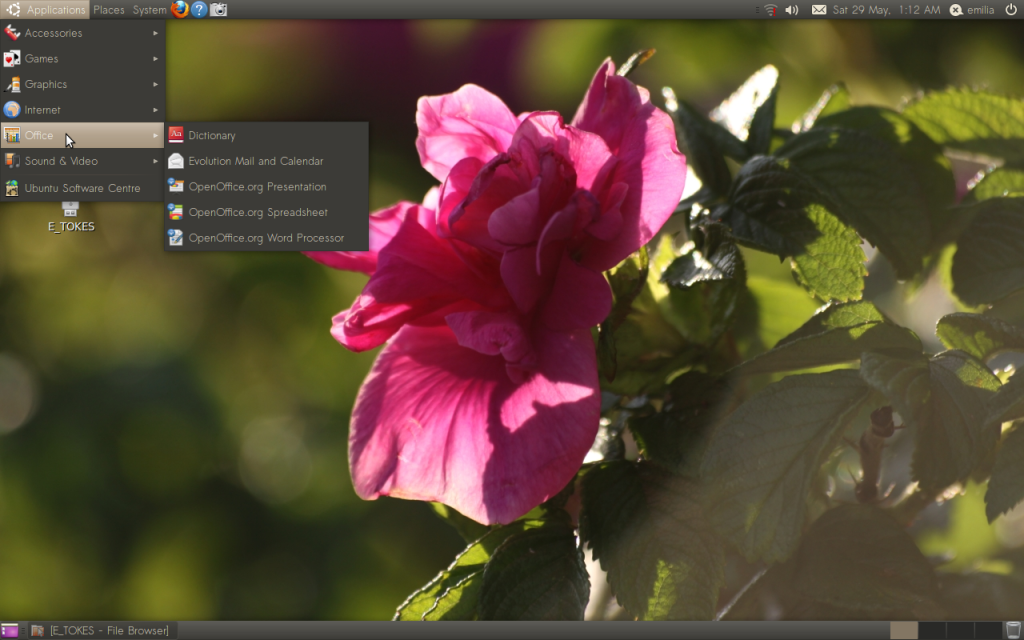
Office - Open office is the Free equivalent of Windows Microsoft Office - with also a very logic, easy to naviguate and user friendly design - the very recent versions, on top, are fully compatible with microsoft office formats ;)
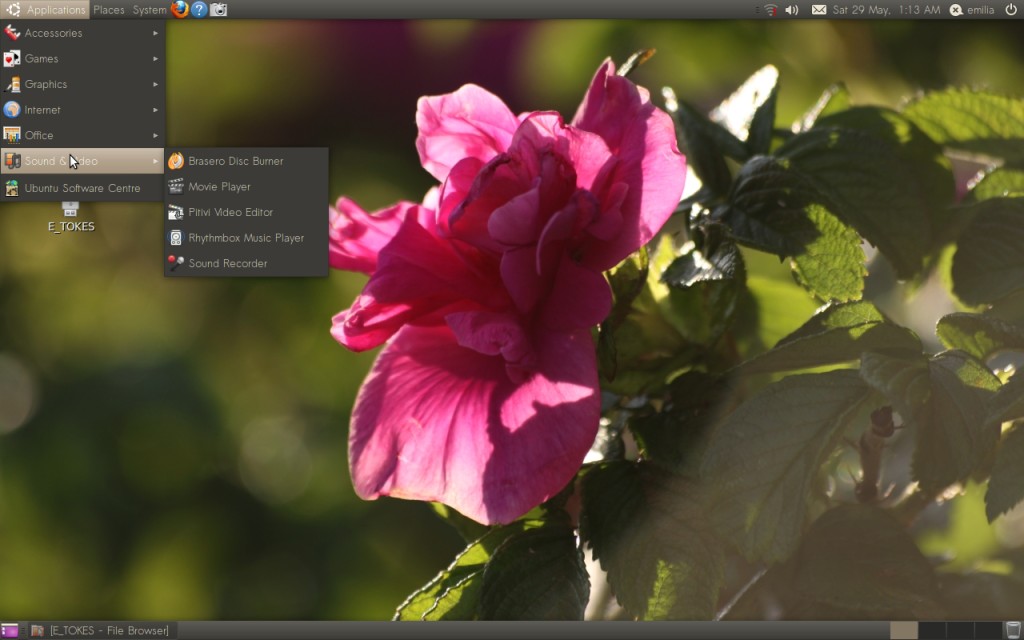
Your Media center : watch, edit, make movies - burn dvds - record sounds
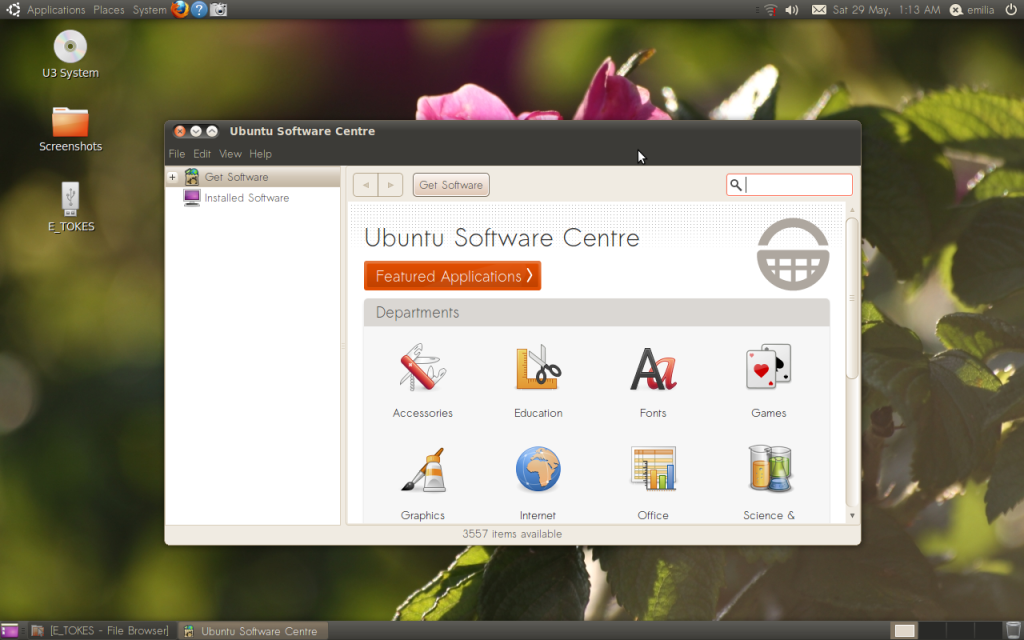
This is the same as Windows Control Panel
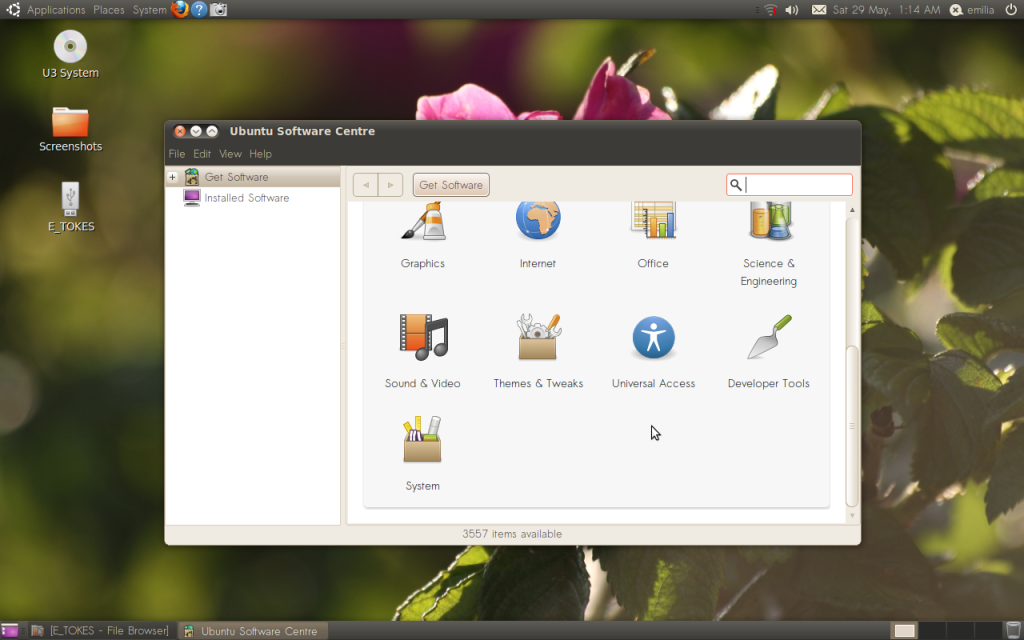
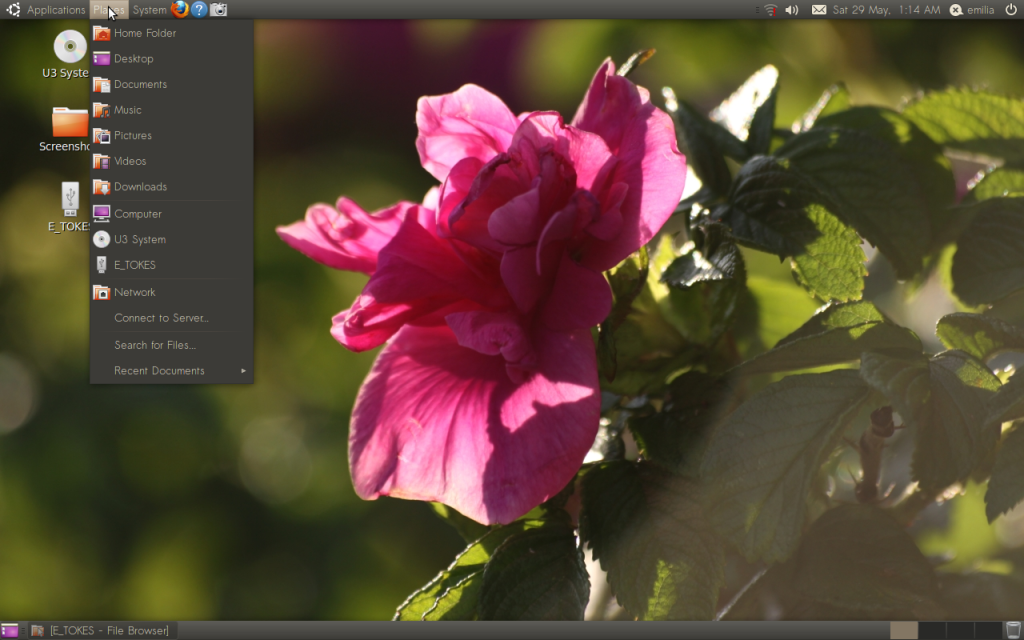
Instead of having zillions of icons of shortcutes on your desktop - Ubuntu likes to have them all organized in one neat drop down menu ! If you look for the trashbin, by the way, it's the last icon in the very bottom of the right hand side corner ! after the 4 boxes which are 4 other customizable desktops ;) Because that is the charm of Ubuntu : you can run 12 desktops if you need that much ;) This is the default one. Lucid Lynx is the latest they launched and there are others.

The System Preferences lets you fully customize your environment as your heart wishes - down the fonts and sizes ! And they do have some pretty cute and fancy and yet classy and readable fonts !
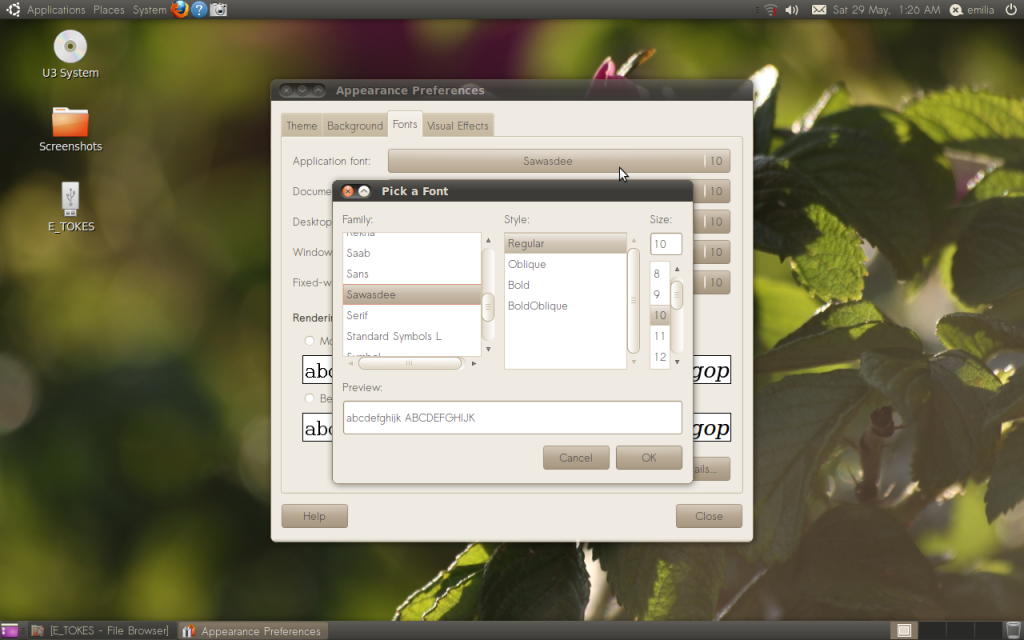
As mentionned : you can pick the font you want for the various "sections" of your Pc - general appearance - documentes - so you can have 5 different types of fonts running as default fonts.
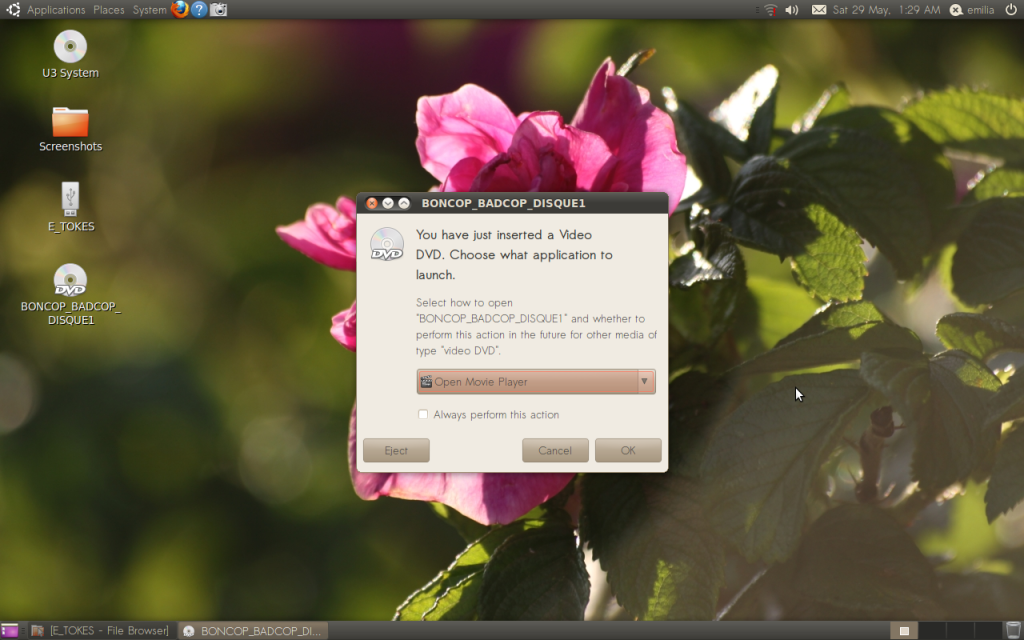
Inserted a local Québec production movie Good Cop - Bad Cop
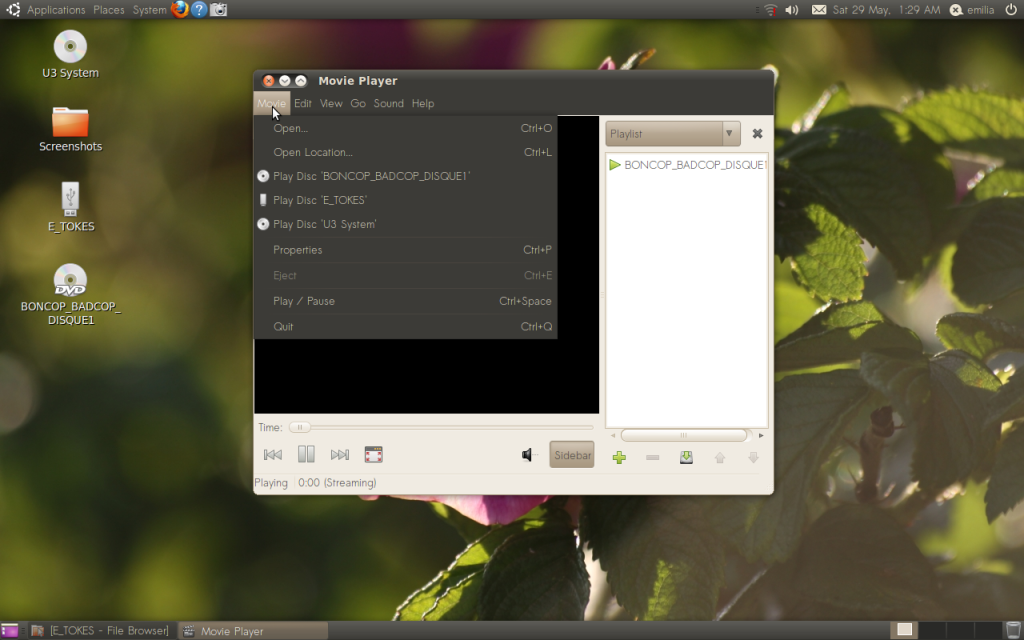
Very soft on the eyes - a part of the menu with the playlist simple and neat on the right hand side.
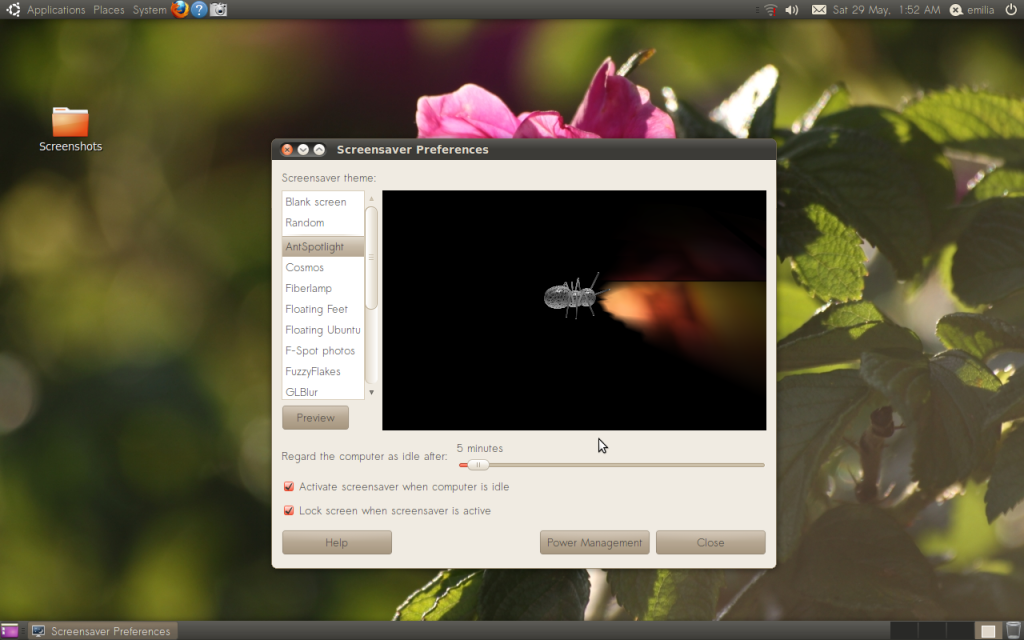
Screen saver selection ! I absolutely Love this ant ! so cuuute !
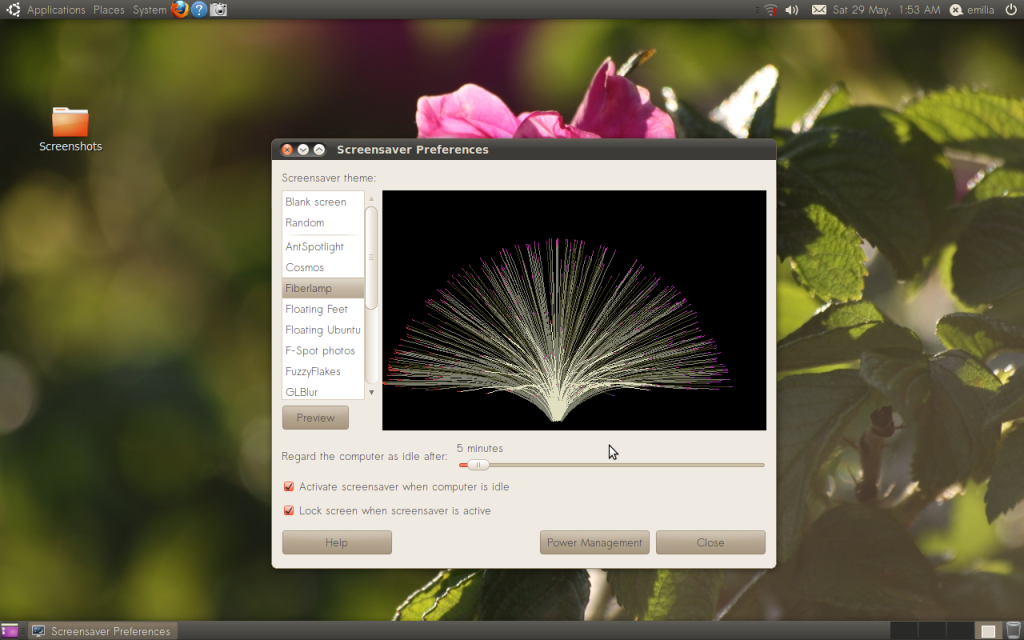
This lamp imitates glass fiber glasses and actually changes colors randomly
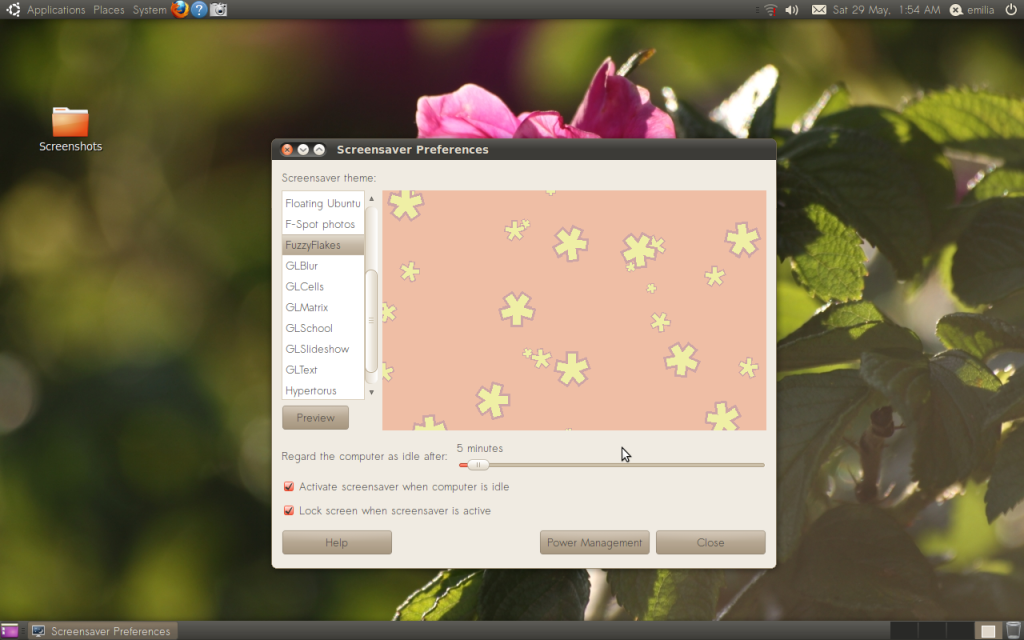
Ubuntu coders didn't forget that among their uses - there are females who like fluffy cute pink stuff !
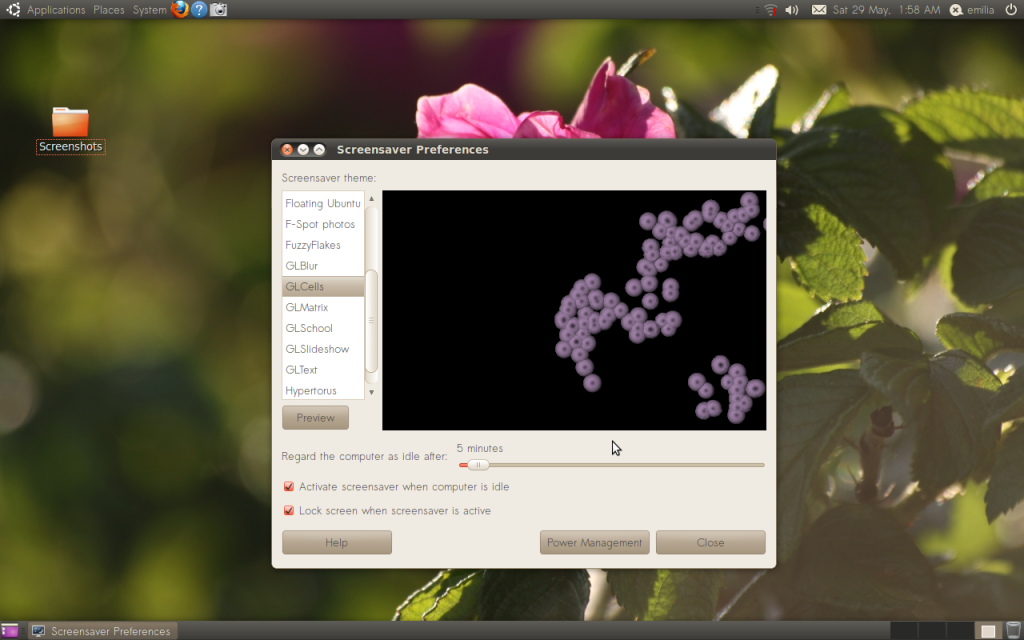
If you like biology - I strongly suggest the splitting cells ! it's life in front of your eyes !
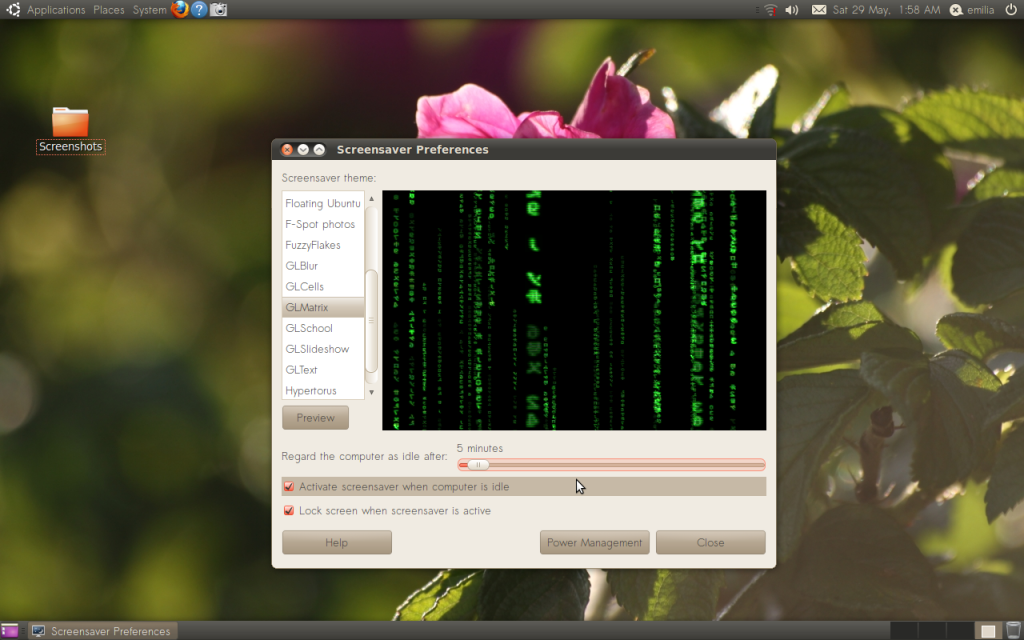
And of corse - the Matrix code is among the best - and free ( !! ) default choices Ubuntu has :D I mean come on ! half the world if not more went nuts over that movie and we literally craved to get a piece of it ! any format was good.
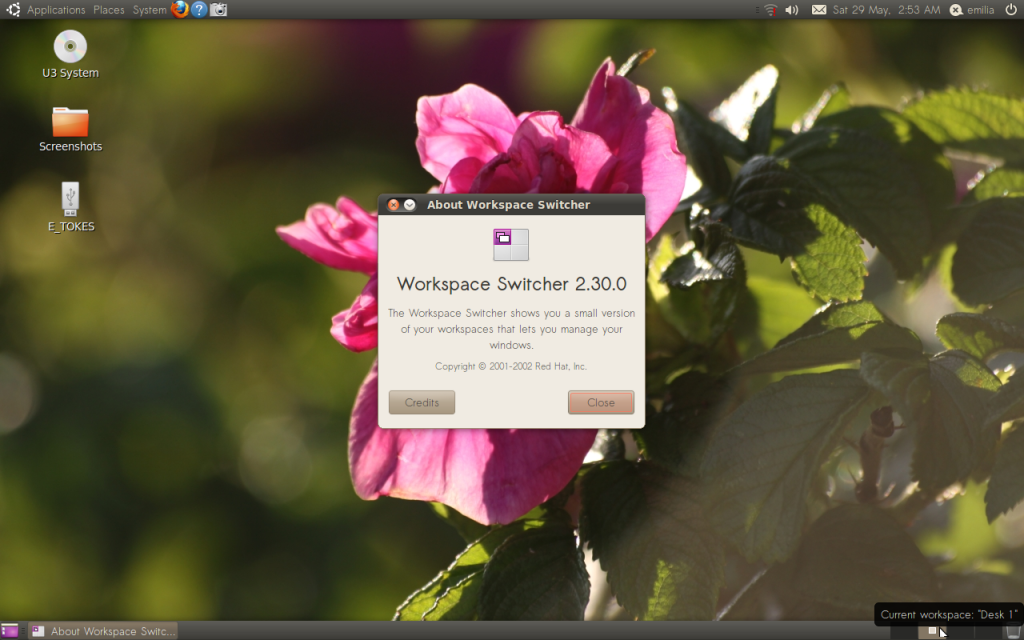
This is what I was referring earlier on : you can have as many desktops running as you wish and you can navigate between them ! You need one desktop for professional purposes and looks ? fine. But you are a hardcore fan of SpongeBob Squarepants but it's not professional eh - screw limitations ! You can have both a boring yet corporately acceptable desktop and Bob making jelly fish bubbles in the one right next to it :D the better of all worlds.
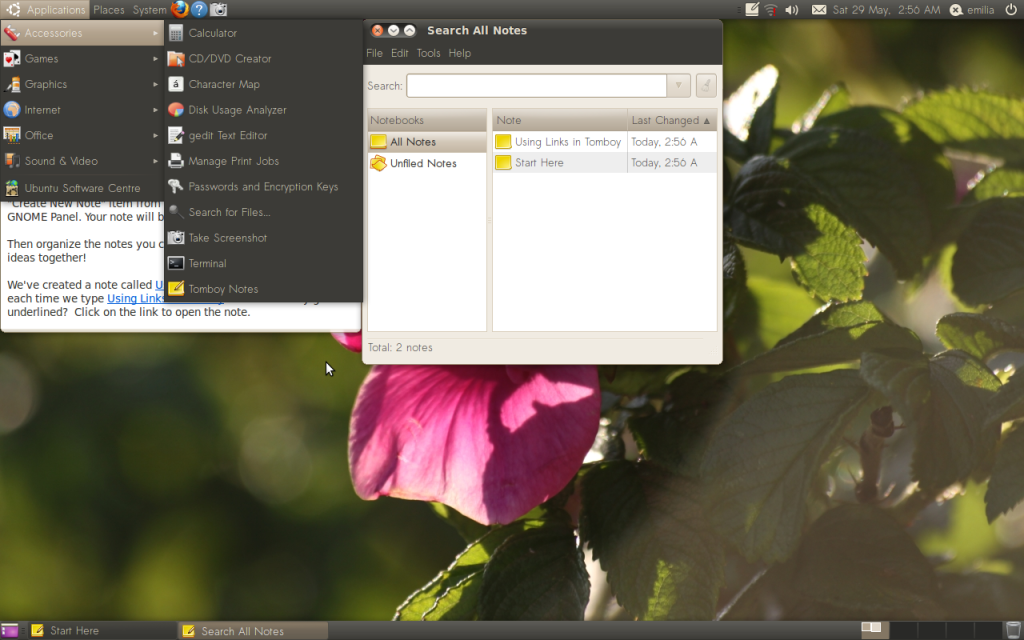
Notepad ! Made intelligent and sexy and useful ! in all ways possible.
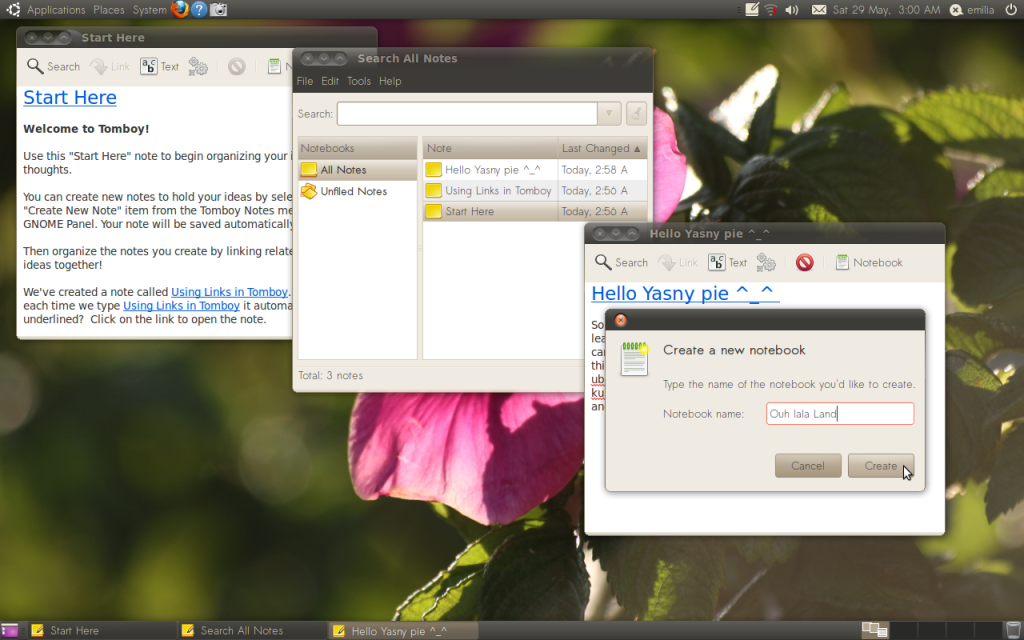
A notebook is similar to a folder ! See the logic ? You want to take notes about your biology course : make a notebook labeled Biology - and you automatically know that all your Bio notes are in there ! by default :D Like a folder or a an actual tabbed note pad ;)
Here you can see that the first note that I wrote, which I wanted in that specific note pad - has been automatically been inserted in it :D
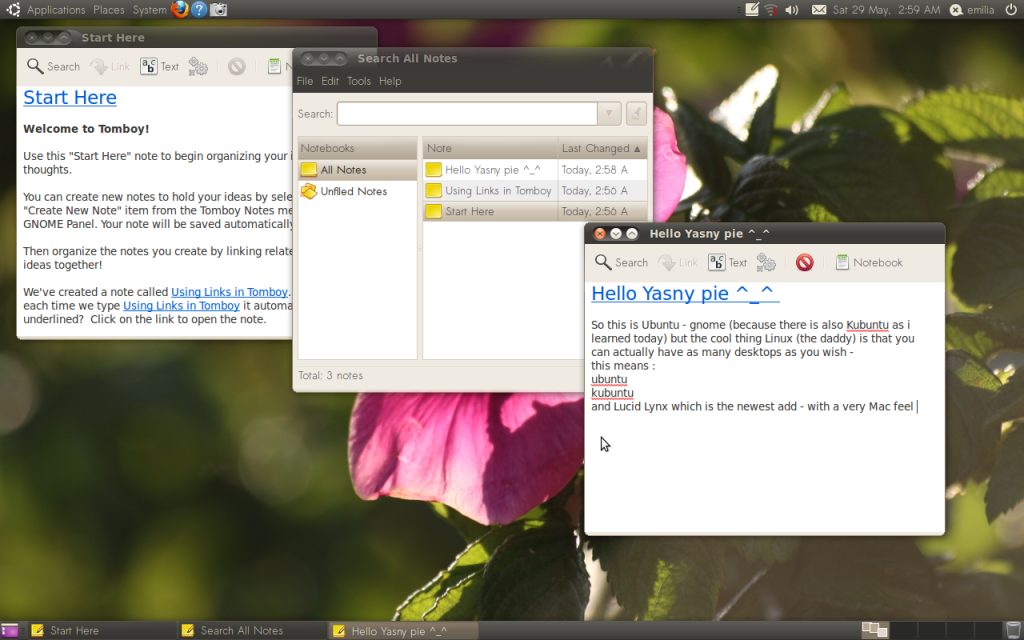
Example of a quick note - and a wink at a friend ;)
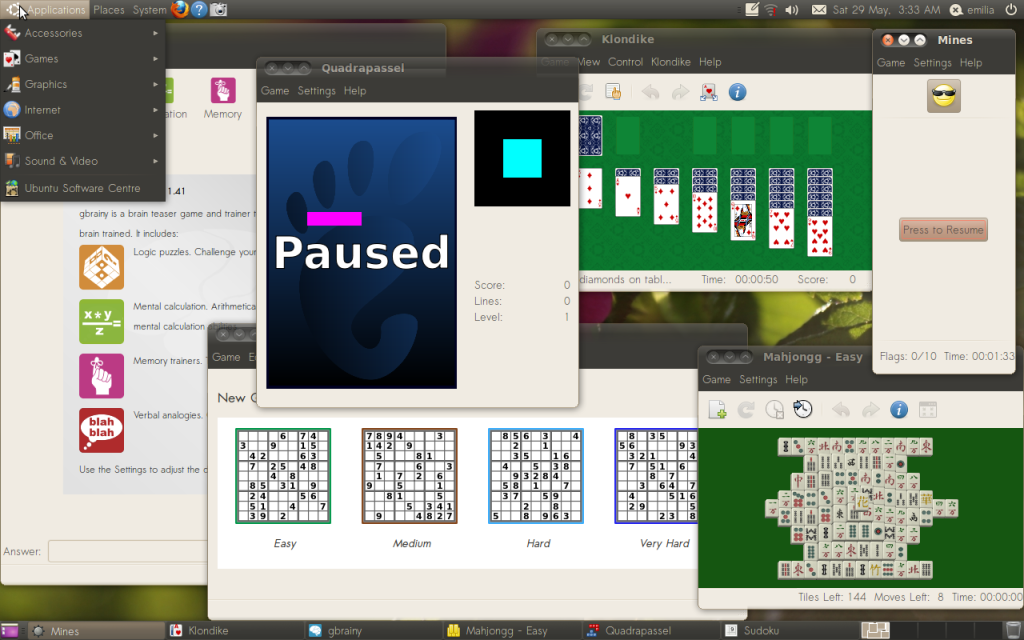
Games !!! Hellyeah baby !! yes - there is a tetris in that group shot ! ( intelligent games, mah-jong, Mines, solitaire, tetris and sudoku !!) I haven't verified for all games but most of them : easy - medium - hard
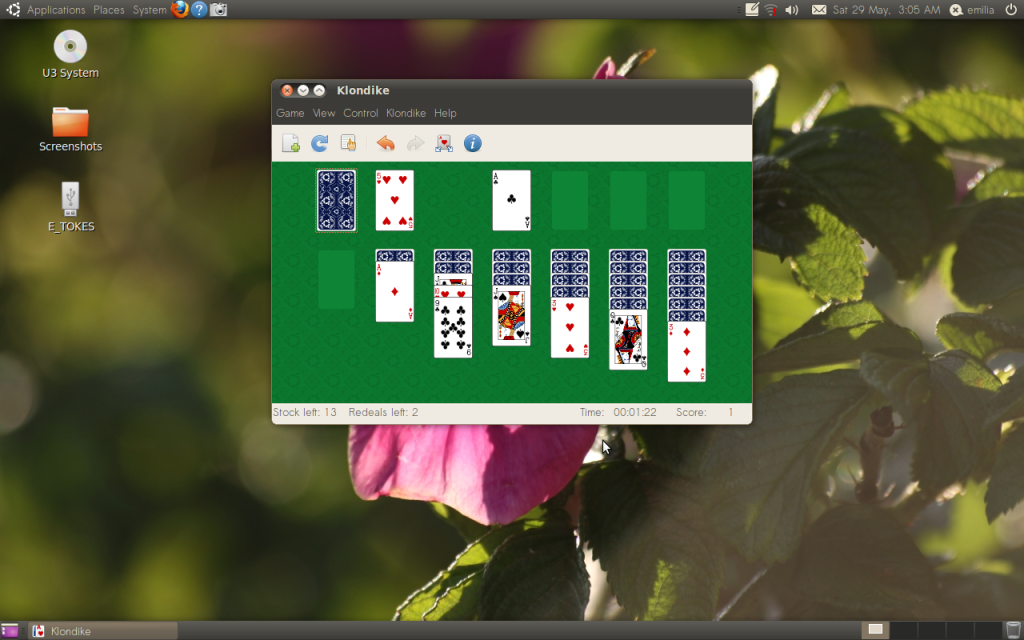
A true classic - no matter the OS - Solitaire ! Except that with Ubuntu - you get a freakin' rich selection of types of solitaires ! explore the menus to discover new challenges
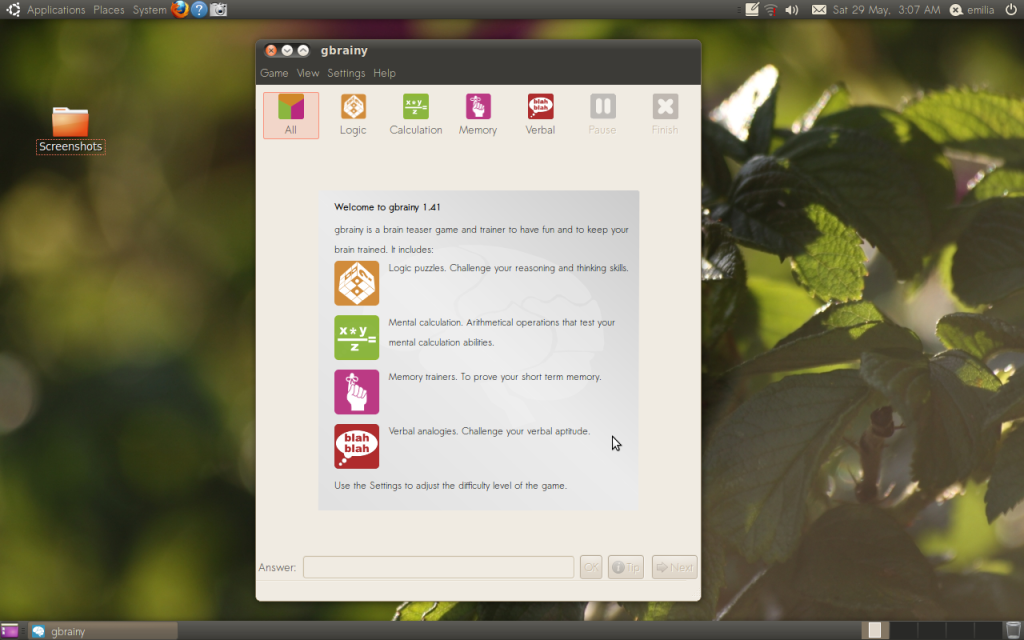
Intelligent games ! Because - why waste your time, if you can waste it and get more brilliant by the same occasion ? calculation - memory - logic - words - to make of you a clever person ;)
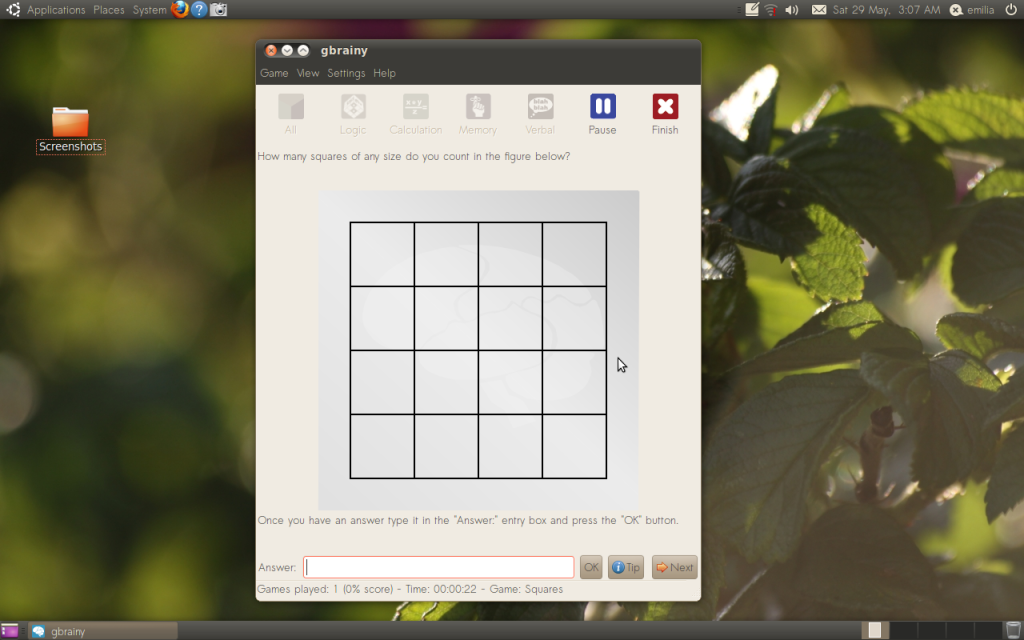
Example of an intelligent game : how many squares in total ?
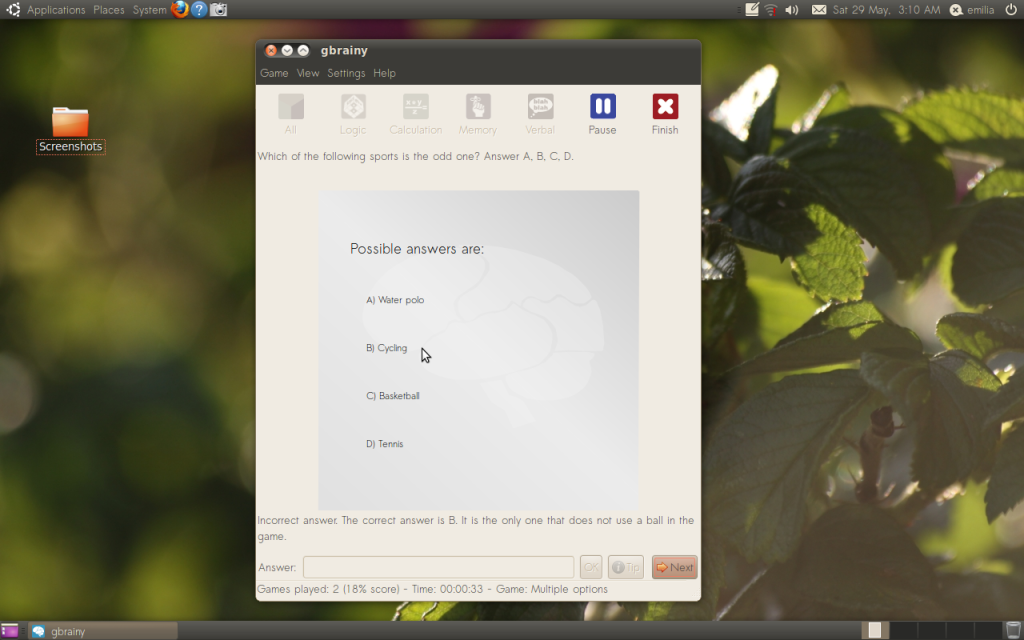
^-^ yay I got it right !
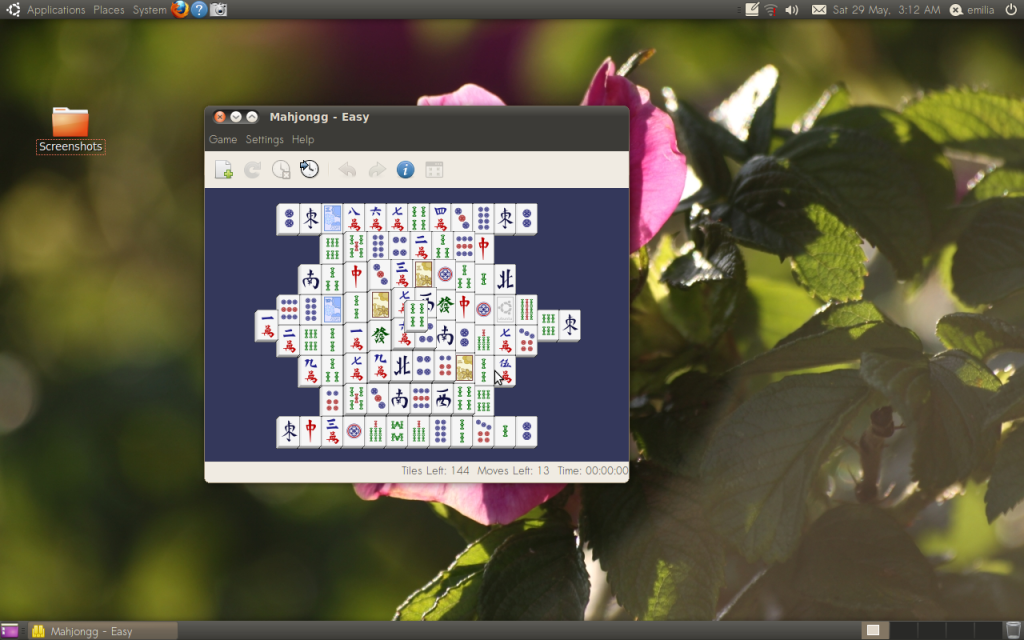
I'm a mah-jong fan since grade school ! goodness gracious thank you Ubuntu ppl for having put this game in the default games !! of course the background color is customizable, as the softness of the tiles
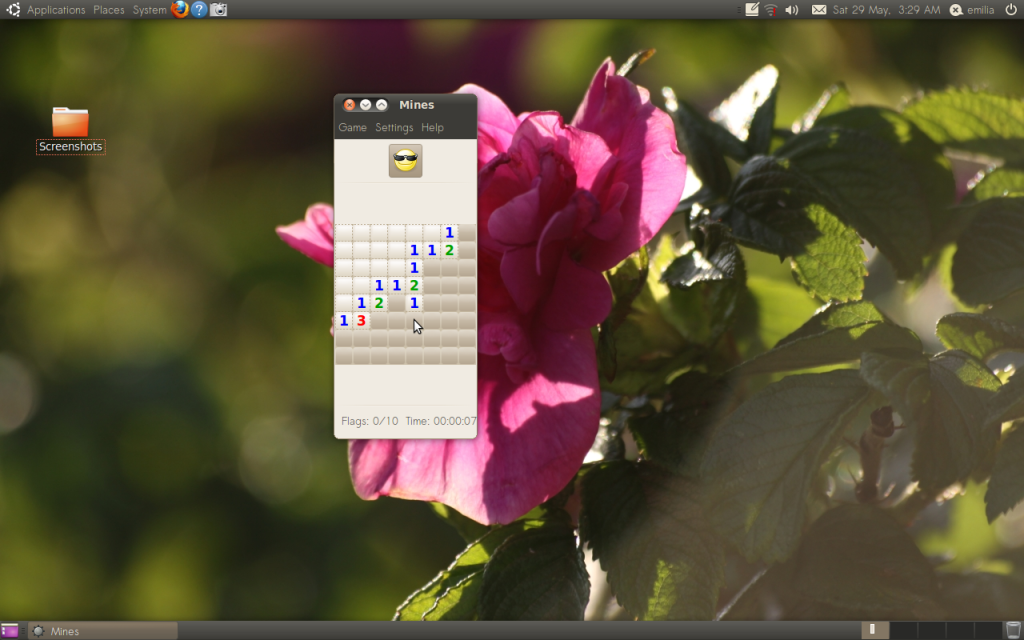
Mines - yet another true classic :D
^__^ and voila ! my very first few hours on Ubuntu !
Fun facts :
Ubuntu starts and shuts down in about less than 5 seconds (with a 3 year old laptop with 2 gig ram)
file transfer is so freakin, quick - you don't have time to blink, even less for a coffee like with Windows.
This thing is fast !
Just like Windows vista, you can have your main home clock and as many other clocks as you wish -
 you could have seen my fingers go with ease and comfort !
you could have seen my fingers go with ease and comfort ! 